Grafx-IT-Solutions
LINUX
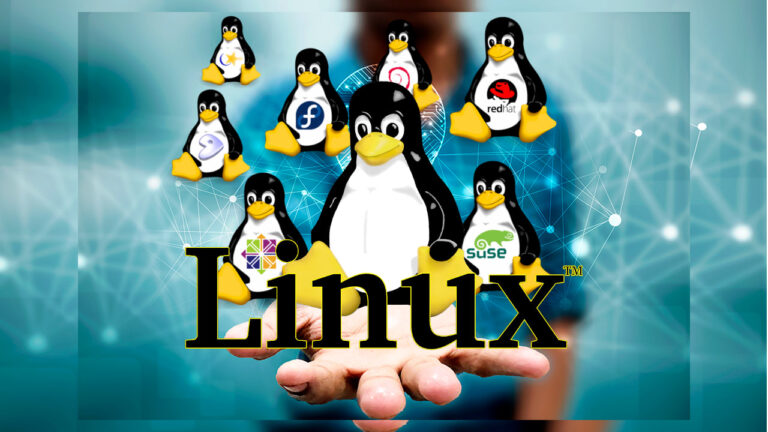
- About
- Duration
Linux is an open-source, Unix-like operating system kernel, first developed by Linus Torvalds. It forms the basis for numerous free and customizable operating systems known as distributions (distros), including Ubuntu, Debian, and Red Hat. Linux is widely used for servers, embedded systems, and desktop computing. Known for its stability, security, and efficiency, it supports multitasking and multiuser functionalities. The operating system is characterized by a powerful command-line interface and a diverse ecosystem of software applications.
Length : 90 Hours
Course Content
- Introduction to UNIX & LINUX
- History of UNIX and LINUX
- Basic concepts of Linux
- Basic commands of Linux
- Advanced Linux Commands
- Installation of Linux
- Interactive Installation
- Network Based Installation
- Introduction to Graphical Environment
- Use and customize the GNOME interface
- Perform command tasks using the GNOME GUI
- Customize X Window System
- Software Package Administration
- Installing and deleting software packages
- Querying and updating software packages
- User and Group Administration
- Creating and deleting users from the systems
- Modifying users profile
- Creating and deleting groups
- Important system files related to user administration
- Advanced File Permissions
- Assigning advanced files permissions i.e. chmod, chown, chgrp & Sticky bit
- Creating, modifying and deleting ACL’s
- Disk Partitioning and Mounting File System
- Using fdisk, disk druid utilities for disk partitioning
- Using mkfs, commands to create file systems
- Mounting various file systems
- Auto mounting of file system
- Disk Quotas
- Enabling Quotas on partitions
- Creating Quotas for users
- Auditing Quotas limit
- Backup and Recovery
- Introduction to various types of backup media
- Backup and restoring using tar and cpio commands
- NFS
- Configuring NFS server
- Mounting NFS exports on NFS clients
- Dynamic Host Configuration Protocol (DHCP)
- Configuring Linux as DHCP Server
- Configuring various clients for DHCP Server (Windows & Linux)
- DNS Server
- Configuring of DNS server
- Configuration of primary DNS server
- Configuration of forward lookup zone
- Configuration of reverse lookup zone
- Testing tool of DNS zones
- Adding services in DNS
- Mail Server (SMTP, POP3, IMAP)
- Basics of Mail Servers
- Configuring SMTP service using Postfix
- Configuring POP3 / IMAP service on Linux
- Web Server (Apache)
- Basics of Web Service
- Introduction to Apache
- Configuring Apache for main site
- Configuring Apache for multiple sites using IP-based, port-based and name-based virtual hosting
- FTP Server (vsftp daemon)
- Basics of File Transfer Protocol
- Configuring vsftpd for anonymous ftp service
- RAID (Redundant Array of InExpensive Disks) &
Logical Volume Manager - Implementing RAID on Linux
- RAID levels (0, 1 and 5) configuration using RAID tools
- Resizing the Partition using LVM
- Diffrence between Unix and Linux Flavors
- Live Setup – Demo by Faculty
- Designing, Implementing & Maintaining of
- Corporate Network

